If account creation is managed within Freestone for your content provider, you can reset your password directly within Freestone.
Logging In
When logging into Freestone if you are getting an error or have forgotten your password, you can click on I don’t know my password under the Existing Account Login.
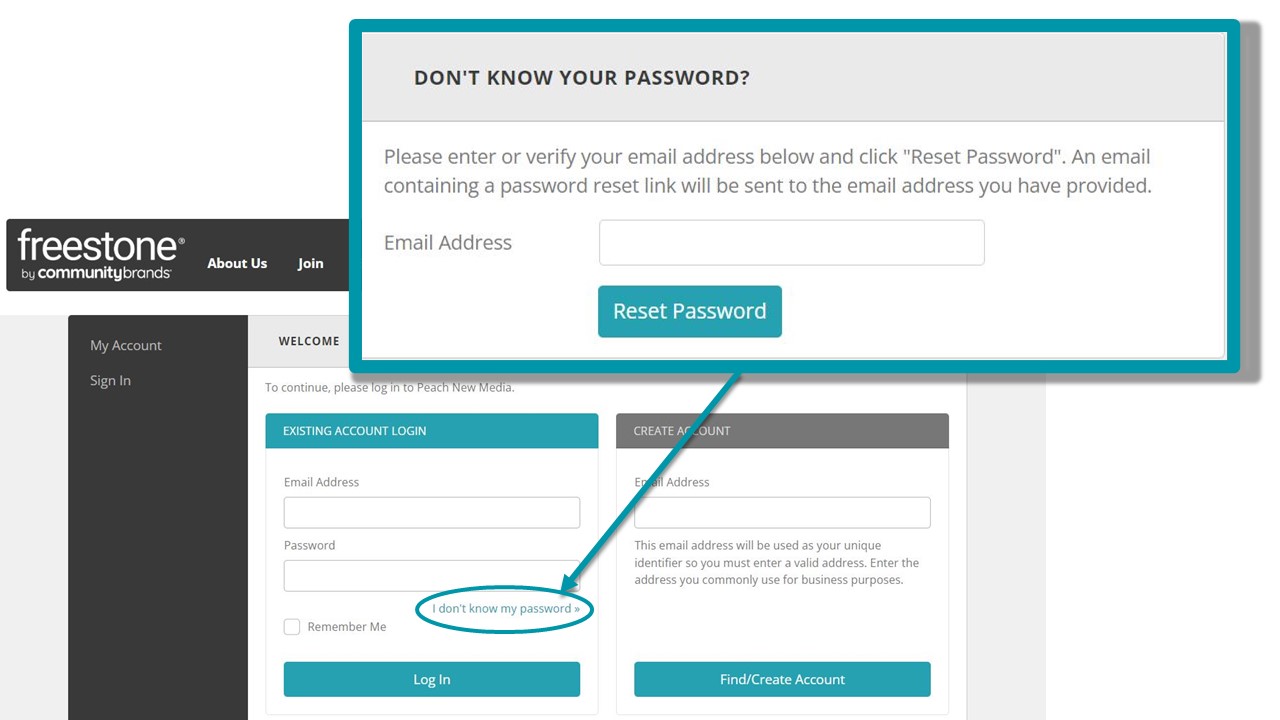
Once you enter your email address you will receive the reset link via email. If it doesn’t show up in a few minutes, check your spam folder.
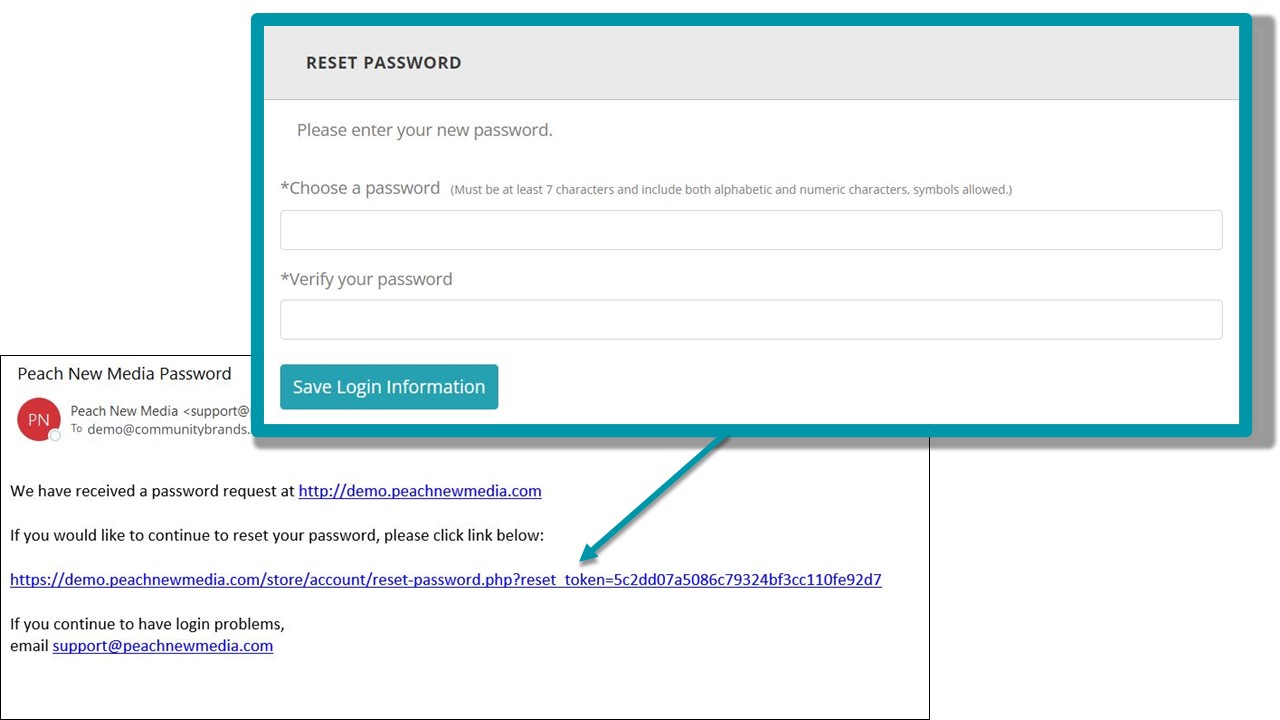
*Please note, you will need to refresh the browser page before you enter your new password. This is to ensure you can log in with the new password.
Resetting Password When Already Logged In
When you are logged into Freestone, you can update your account by clicking on Edit Login Information in your Account Profile.
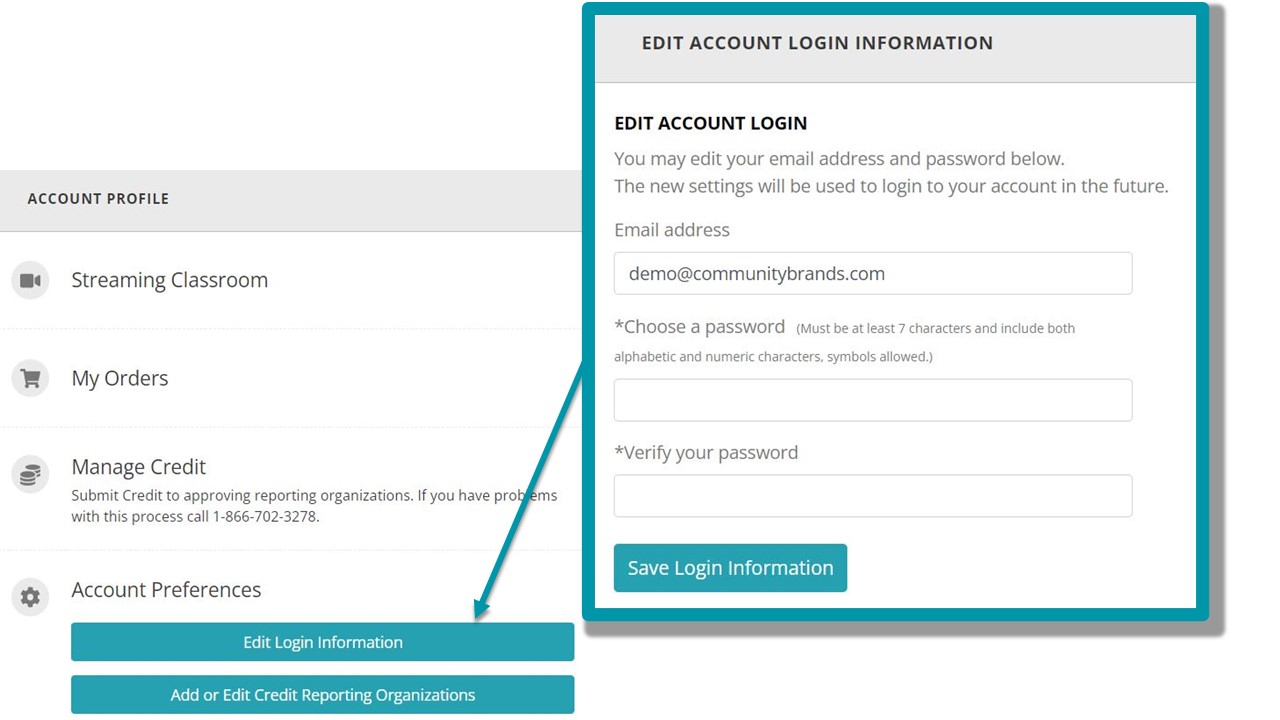
Contact Your Provider
If your provider is integrated with Freestone, you may not be able to update the password through Freestone. If this is the case, you will need to reach out to your provider directly to update your single sign-on password.
Contact Freestone Learner Support
If you are unsure if you can reset through Freestone or are receiving an error, you can reach out to support for assistance. During business hours call (866) 702-3278 or chat with us using the Help tab on the right-hand side of your classroom or Viewer. You can email us at any time to open a ticket at support@peachnewmedia.zendesk.com